Apple App Store:
A frequently asked question from our clients is how drug manufacturers can get reviews from the Apple app store removed if they contain content that contravenes Canadian law. Our clients can follow the instructions below. Please be aware that Apple does not remove reviews for editorial purposes.
https://developer.apple.com/app-store/ratings-and-reviews/
If you are the App Owner:
The manufacturer who owns the app can get the developer who published the app to log into their iTunes Connect account (this is what registered developers use to publish apps). NOTE: only developers who are registered with Apple can access these URLs (which may be contributing to the confusion in the marketplace).
At the time of writing this post, visiting the URL https://developer.apple.com/contact/topic/select will take the developer directly to the page in Figure 1 after they enter their credentials. If this changes in the future, they can simply scroll down to the footer and select “Contact us” to get to the following page.
Figure 1: Apple contact page
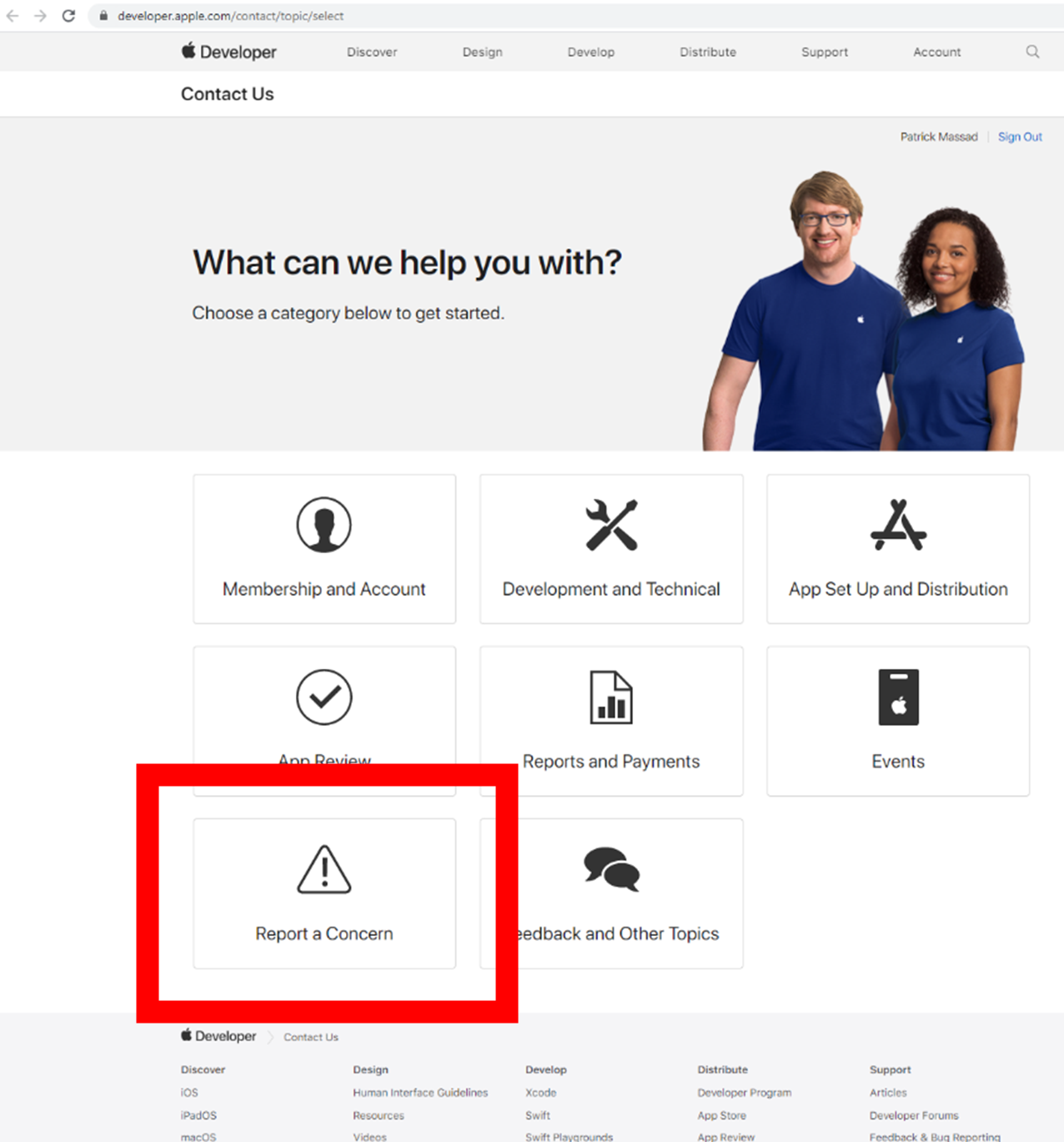
Click ‘Report a Concern” on the above page to yield the page in Figure 2. Then click “Customer Review Removal Request”:
Figure 2: Report a concern
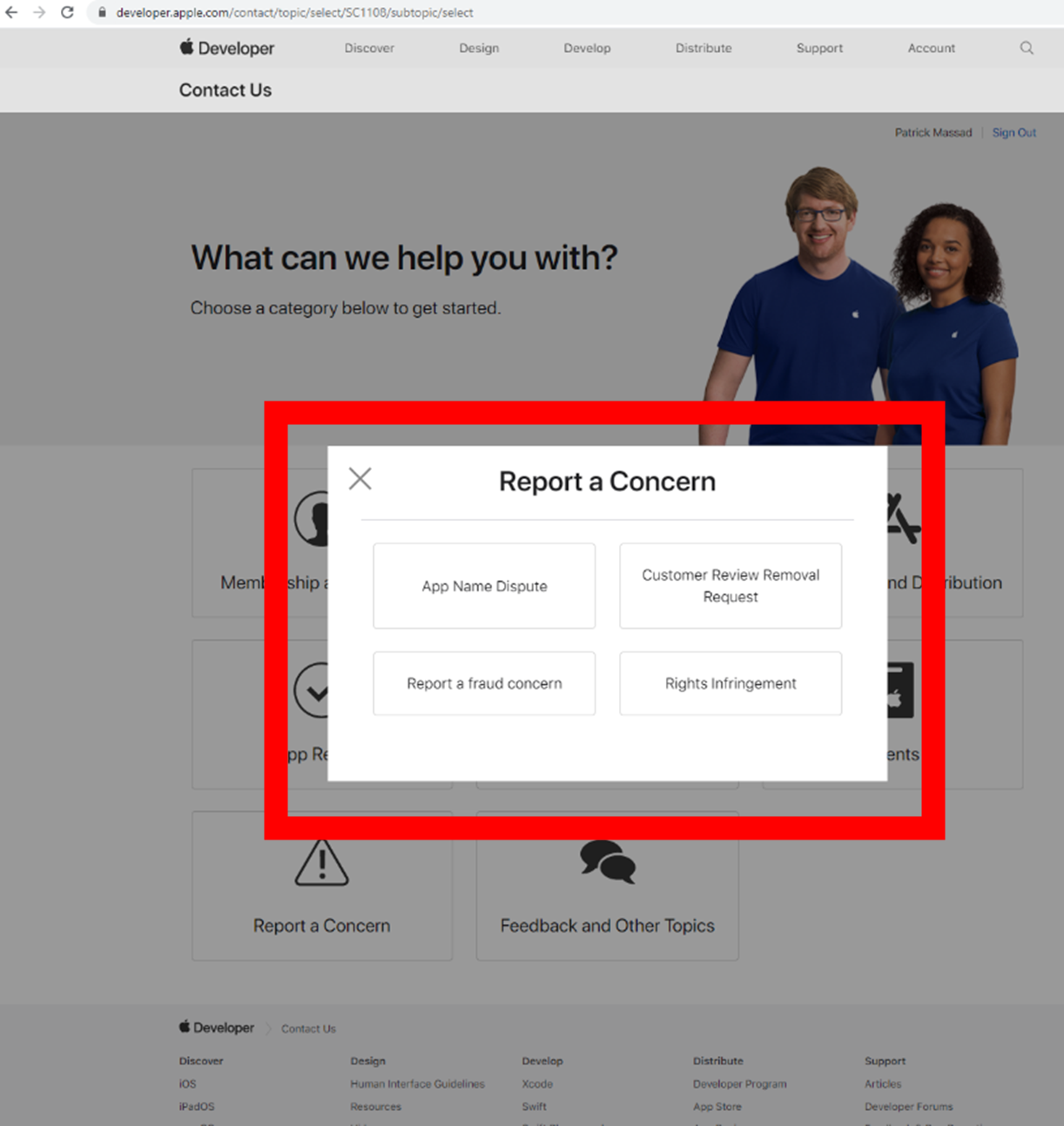
Now select “Email" from Figure 3:
Figure 3: Report via Email
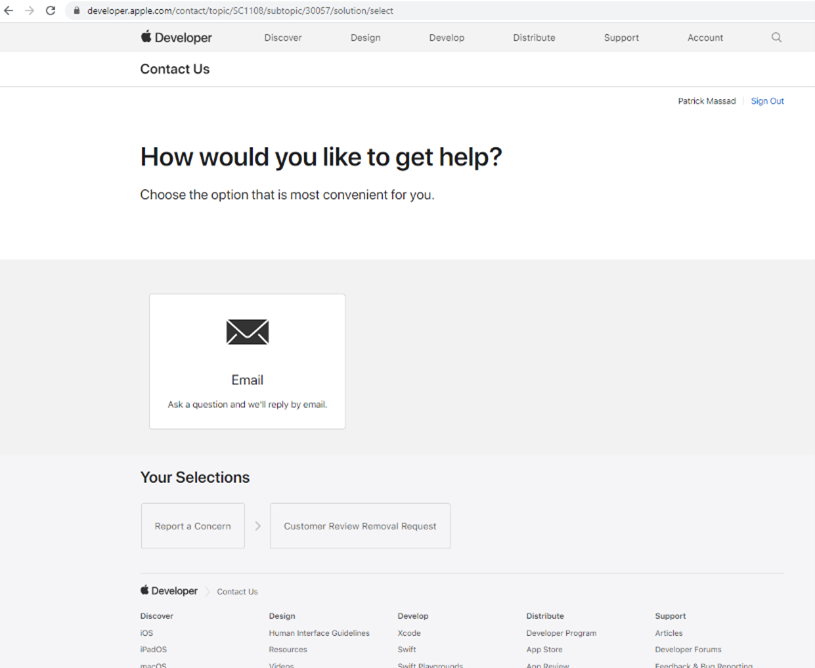
Fill out the form in Figure 4. Explain that the post contravenes Apple’s Terms and Conditions as it contains unlawful material (e.g., reach out to us if you need assistance identifying the appropriate provisions in the Food and Drugs Act or Food and Drug Regulations to cite in your message). Then click submit.
Figure 4: Submission form
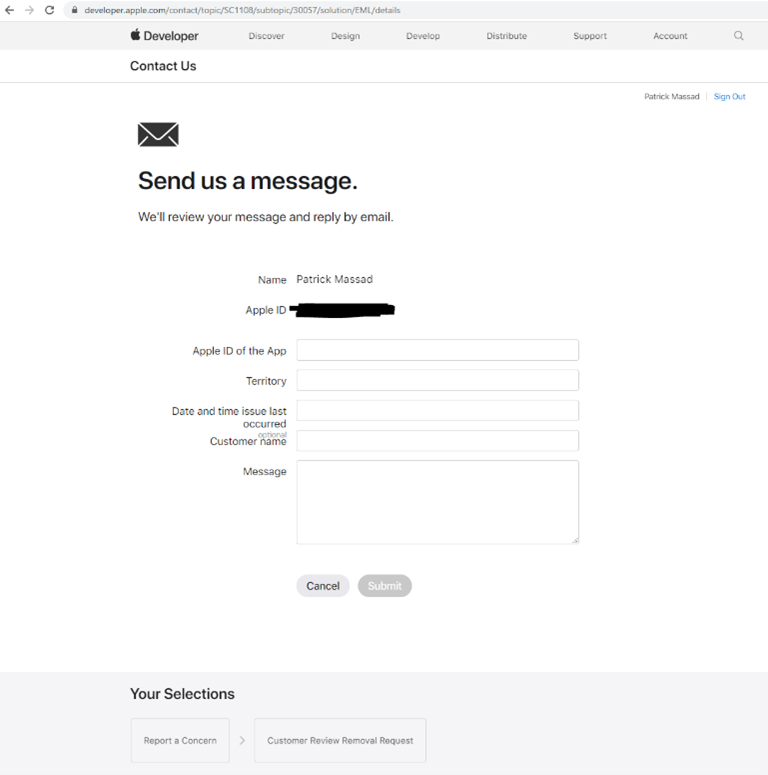
Document that this activity took place and what was sent to Apple.
If you are not the App owner
From iTunes on your computer (not an iOS device), click on “Report a Concern” in the “Was this review helpful?” dialog box next to your review AND state that the post exceeds Apple’s Terms and Conditions as it contains unlawful material. Reach out to us if you need assistance identifying the appropriate provisions in the Food and Drugs Act or Food and Drug Regulations to cite in your message.
Google App Store:
Similarly, Google app store also has a mechanism for removal of reviews if they contain content that contravenes Canadian law. Our clients can follow the link below. Please be aware that Google does not remove reviews for editorial purposes.
https://support.google.com/local-guides/answer/7400114?hl=en

